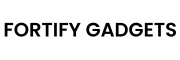In today’s connected world, smart home devices like security cameras, smart locks, thermostats, and voice assistants have become essential for convenience and peace of mind. However, as these devices multiply, so do the risks. Hackers and privacy invaders are increasingly targeting smart homes, exploiting weak security settings, outdated software, and user oversight. The good news? With the right smart home security tips, you can protect your home and personal data from these threats. In this guide, we’ll walk you through detailed, practical steps to secure your smart home from hackers and privacy risks.
Why Smart Home Security Matters
Before diving into the tips, let’s understand the stakes. A compromised smart device can give hackers access to your Wi-Fi network, personal information, or even physical control of your home (think unlocked doors or disabled cameras). In 2023 alone, cybersecurity reports highlighted a surge in smart home breaches, with incidents ranging from unauthorized camera access to data leaks from poorly secured devices. Protecting your smart home isn’t just about tech—it’s about safeguarding your family, privacy, and property.
1. Strengthen Your Wi-Fi Network
Your Wi-Fi is the backbone of your smart home, and it’s often the first entry point for hackers. Here’s how to lock it down:
- Change Default Router Settings: Most routers come with generic usernames (like “admin”) and passwords. Log into your router’s admin panel (usually via a browser or app) and set a unique, strong password with at least 12 characters, mixing letters, numbers, and symbols.
- Use WPA3 Encryption: If your router supports it, enable WPA3 (Wi-Fi Protected Access 3) for the highest level of encryption. If not, WPA2 is still a solid option—avoid WEP, which is outdated and easily cracked.
- Hide Your Network: Disable the SSID broadcast in your router settings to make your Wi-Fi invisible to casual scans. You’ll need to manually enter the network name on new devices, but it’s worth the extra step.
- Set Up a Guest Network: Keep your smart devices and personal gadgets (like phones and laptops) on separate networks. A guest network isolates IoT devices, limiting damage if one gets hacked.
Pro Tip: Regularly check for firmware updates for your router via the manufacturer’s website or app—outdated firmware is a common vulnerability.
2. Secure Each Smart Device Individually
Every smart device is a potential weak link. Here’s how to harden them against attacks:
- Update Firmware Automatically: Enable auto-updates for devices like smart cameras, doorbells, and thermostats. Manufacturers often release patches to fix security flaws—don’t skip them.
- Change Default Passwords: Devices often ship with passwords like “1234” or “password.” Replace these with strong, unique passwords for each device. Use a password manager to keep track.
- Enable Two-Factor Authentication (2FA): If your device supports it (e.g., Ring cameras, Nest thermostats), turn on 2FA. This adds a second layer of protection, requiring a code sent to your phone or email.
- Disable Unnecessary Features: Many devices come with extras like remote access or microphone activation. If you don’t need them, turn them off in the app settings to reduce exposure.
Example: A hacker once accessed a family’s baby monitor because the default password wasn’t changed. Don’t let this be you—check every device.
3. Protect Against Privacy Risks
Smart devices often collect data—sometimes more than you realize. Here’s how to keep your personal info private:
- Review Privacy Settings: Dive into each device’s app and adjust permissions. For instance, limit location access or disable data sharing with third parties unless essential.
- Cover Cameras When Not in Use: For smart cameras, use physical covers or point them away when you’re home. Some devices, like the Wyze Cam, offer a privacy mode that stops recording—use it.
- Mute Voice Assistants: Smart speakers like Alexa or Google Home are always listening unless muted. Use the physical mute button when you’re not actively using them, and review stored voice recordings in the app (then delete them if possible).
- Check Data Policies: Before buying a device, research the manufacturer’s privacy policy. Avoid brands with a history of data breaches or vague terms about data usage.
Stat to Know: A 2024 study found that 60% of smart home users didn’t know their devices were sharing data with advertisers. Stay informed.
4. Monitor and Segment Your Network
Proactive monitoring can catch threats early. Here’s how to stay ahead:
- Use a Network Monitoring Tool: Apps like Fing or router features like Netgear’s Nighthawk dashboard can show you every device connected to your network. If you spot an unfamiliar one, investigate immediately.
- Segment IoT Devices: Advanced routers (or a secondary router) let you create a separate VLAN (Virtual Local Area Network) for smart devices. This keeps them isolated from your main network, reducing risk.
- Log Out Unused Devices: If you stop using a smart bulb or old camera, disconnect it from your Wi-Fi and reset it to factory settings before disposal.
Real-World Case: In 2022, a hacker used a forgotten smart plug to infiltrate a home network. Regular checks could’ve prevented this.
5. Avoid Public Wi-Fi and Phishing Traps
Your smart home’s security extends beyond your walls. Here’s how to stay safe:
- Use a VPN for Remote Access: If you control devices remotely (e.g., unlocking a smart lock from work), use a Virtual Private Network (VPN) to encrypt your connection. Free options like ProtonVPN work, but paid services like NordVPN offer more reliability.
- Beware of Phishing Emails: Hackers may send fake “update your device” emails to steal login credentials. Only download updates from official apps or websites.
- Don’t Connect Devices to Public Wi-Fi: Setting up a new device at a coffee shop might seem convenient, but public networks are a hacker’s playground. Always configure devices at home.
6. Plan for Physical Security
Hackers aren’t the only threat—physical tampering is real too:
- Secure Outdoor Devices: Mount cameras and doorbells out of easy reach, and use tamper-proof screws. Some devices, like Arlo cameras, have anti-theft mounts—consider them.
- Backup Power: A smart home reliant on Wi-Fi or power can fail during outages. Use battery backups for critical devices like locks or cameras.
- Factory Reset Before Selling: If you sell or give away a device, reset it to wipe your data. Check the manual for instructions—usually, it’s a button hold or app command.
7. Stay Educated and Proactive
Technology evolves, and so do threats. Keep your defenses sharp:
- Follow Security Blogs: Sites like Krebs on Security or TechRadar often report on smart home vulnerabilities.
- Test Your Setup: Periodically try logging into your devices with old passwords or from unfamiliar devices to see if your security holds up.
- Invest in a Smart Home Hub: Devices like Samsung SmartThings or Hubitat can centralize control and often include built-in security features like encryption.
Final Thoughts
Securing your smart home from hackers and privacy risks doesn’t have to be overwhelming. By strengthening your Wi-Fi, locking down devices, and staying vigilant, you can enjoy the benefits of a connected home without the worry. Start with one tip today—say, updating your router password—and build from there. Your smart home should work for you, not against you.