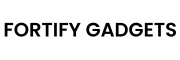In today’s tech-driven world, a smart home—where lighting, security, entertainment, and energy systems are controlled remotely via internet-connected devices—is no longer a luxury reserved for the wealthy. With the right strategies, anyone can transform their living space into an automated haven without breaking the bank. This detailed guide explores how to build a smart home on a budget, offering affordable automation tips across key areas like lighting, security, entertainment, and energy management. Whether you’re a beginner or a DIY enthusiast, you’ll find practical solutions to make your home smarter, more efficient, and easier to manage—all while keeping costs low.
1. Affordable Smart Lighting Solutions
Lighting is often the first step into smart home automation, and it’s surprisingly affordable if you know where to look. Here are some budget-friendly options to get started:
Smart Plugs
- What They Are: Smart plugs turn ordinary lamps into smart devices. Plug your lamp into the smart plug, then plug it into an outlet, and control it via an app or voice assistant.
- Recommended Products:
- TP-Link Kasa Smart Plug (~$15-$20): Reliable, easy to use, and compatible with Alexa and Google Assistant.
- Gosund Mini Smart Plug (~$10-$15): Compact and budget-friendly with similar functionality.
- Pros: Inexpensive, simple setup, works with existing lamps.
- Cons: Limited to on/off control; no dimming or color-changing options.
Budget Smart Bulbs
- What They Are: Smart bulbs replace your existing bulbs and offer advanced features like dimming and color changing, controllable via smartphone or voice.
- Recommended Products:
- Wyze Bulb (~$10-$12): Affordable, offers color-changing options, and works with Alexa and Google Assistant (no hub required).
- Philips Hue White (~$15): A basic smart bulb with dimming capabilities (requires a Hue Bridge for full features, ~$40).
- Pros: More features than plugs, direct bulb replacement, versatile control options.
- Cons: Slightly pricier than plugs, some models need a hub for full functionality.
DIY Lighting Automation
- What It Is: Build your own smart lighting using affordable microcontrollers like Arduino (~$20) or Raspberry Pi (~$35) with compatible relays or LED strips.
- How to Start: Use online tutorials to program basic automation (e.g., lights turning on at dusk). Add Wi-Fi modules for remote control.
- Pros: Highly customizable, potentially very low cost with reused materials.
- Cons: Requires technical skills and time investment.
2. Budget-Friendly Smart Security
Smart security enhances peace of mind without requiring a hefty investment. Here’s how to protect your home affordably:
Repurpose Old Smartphones
- What It Is: Use a spare smartphone as a security camera with free apps.
- Recommended Apps:
- Alfred (Free with premium options): Streams live video, sends motion alerts, and offers two-way audio.
- Manything (Free basic plan): Similar features with cloud recording options.
- Setup: Mount the phone in a strategic location, connect it to Wi-Fi, and install the app on both the old phone and your current device.
- Pros: Free if you have an old phone, quick setup.
- Cons: Limited features, less reliable than dedicated cameras (e.g., battery life issues).
Affordable Smart Cameras
- What They Are: Dedicated cameras offering high-quality video and smart features at a low cost.
- Recommended Products:
- Wyze Cam V3 (~$30-$35): 1080p video, night vision, weather resistance, and two-way audio. Local storage with optional cloud subscription.
- Blink Mini (~$35): Compact, 1080p video, motion detection, works with Alexa (cloud storage requires subscription).
- Pros: Great value, reliable performance, additional features like night vision.
- Cons: May require subscriptions for cloud storage, narrower field of view than premium models.
Smart Locks on a Budget
- What They Are: Keyless locks that allow remote access and control via apps or codes.
- Recommended Product:
- August Smart Lock (~$100-$120): Retrofits over existing deadbolts, integrates with Alexa, Google, and HomeKit.
- Pros: Convenient keyless entry, remote locking/unlocking.
- Cons: Installation can be complex, may not fit all door types.
3. Entertainment on a Dime
Upgrade your entertainment system without splurging on a smart TV. Here are cost-effective solutions:
Streaming Devices
- What They Are: Compact devices that connect to your TV’s HDMI port, turning it into a smart TV with access to streaming apps.
- Recommended Products:
- Amazon Fire TV Stick Lite (~$20-$30): Streams Netflix, Hulu, and more; includes Alexa voice remote.
- Roku Express (~$25-$30): User-friendly interface, thousands of channels, no ecosystem lock-in.
- Google Chromecast (~$30): Streams from your phone or laptop, works with Google Assistant.
- Pros: Extremely affordable, easy setup, wide app support.
- Cons: Requires stable Wi-Fi, limited to streaming (no built-in apps like a smart TV).
Budget Smart Speakers
- What They Are: Affordable speakers that double as entertainment hubs and smart home controllers.
- Recommended Products:
- Amazon Echo Dot (4th Gen) (~$25-$50 on sale): Plays music, controls streaming devices, and manages other smart gadgets.
- Google Nest Mini (~$25-$40): Similar features with Google Assistant integration.
- Pros: Multi-functional, voice control, often discounted.
- Cons: Sound quality isn’t premium, limited to basic commands for some devices.
4. Energy Management for Savings
Smart energy solutions can reduce bills over time, making them a smart investment even on a budget:
Smart Thermostats
- What They Are: Devices that adjust heating and cooling based on schedules or remote input, saving energy.
- Recommended Products:
- Google Nest Thermostat E (~$130-$170): Affordable smart option with learning features and app control.
- Honeywell Home RTH6580WF (~$70-$100): Programmable (not fully “smart”), Wi-Fi-enabled for basic remote control.
- Pros: Energy savings potential, convenient scheduling.
- Cons: Upfront cost, some require professional installation or C-wire.
Energy Monitoring Plugs
- What They Are: Smart plugs that track appliance energy usage, helping you identify savings opportunities.
- Recommended Product:
- Kasa Smart Plug HS110 (~$20-$25): Monitors energy in real-time, integrates with Alexa and Google Assistant.
- Pros: Affordable, provides actionable data, easy to use.
- Cons: Monitors only one device per plug, limited ecosystem integration.
5. Central Hubs and Controllers
A hub connects your smart devices for seamless control. Here are budget-friendly options:
Affordable Smart Speakers
- What They Are: Dual-purpose devices that act as voice assistants and smart home hubs.
- Recommended Products:
- Amazon Echo Dot (~$25-$50): Controls compatible devices, widely supported.
- Google Nest Mini (~$25-$40): Similar functionality with Google’s ecosystem.
- Pros: Affordable, multi-functional, frequent sales.
- Cons: Limited compatibility with some brands, basic control features.
DIY Hub with Raspberry Pi
- What It Is: A custom hub built with a Raspberry Pi and open-source software like Home Assistant.
- Cost: ~$50 (Raspberry Pi + accessories).
- Setup: Install Home Assistant, connect devices via Wi-Fi or Zigbee/Z-Wave dongles.
- Pros: Highly customizable, supports most devices, no subscription fees.
- Cons: Requires technical know-how, initial setup time.
6. General Tips for Saving Money
Stretch your budget further with these strategies:
- Wait for Sales: Shop during Black Friday, Cyber Monday, or Amazon Prime Day for steep discounts on smart devices.
- Buy Refurbished: Look for certified refurbished products from brands like Amazon or Wyze, often 20-40% cheaper with warranties.
- Use Open-Source Solutions: Software like Home Assistant offers free, powerful alternatives to paid hubs.
7. Prioritizing Your Smart Home Investments
Start small and expand wisely:
- First Steps: Invest in smart lighting for convenience or a thermostat for savings.
- Next Up: Add security cameras or locks for safety.
- Later Additions: Upgrade entertainment or expand automation as funds allow.
8. Conclusion
Building a smart home on a budget is both achievable and rewarding. By choosing affordable devices like smart plugs, repurposing old tech, and prioritizing high-impact investments, you can enjoy automation’s benefits without overspending. Start with one area—lighting, security, or energy—and grow your setup over time. The future of living is here, and it’s smart, affordable, and within your reach.