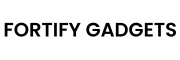In today’s fast-paced world, smart home technology has become a game-changer, offering convenience, efficiency, and a touch of futuristic living. At the heart of this revolution are voice assistants—intelligent tools like Amazon Alexa, Google Assistant, and Apple’s Siri—that allow you to control your home with simple voice commands. By integrating voice assistants into your smart home setup, you can automate daily tasks, enhance security, and even save energy. Ready to transform your living space? Here are five detailed ways to use voice assistants to automate your smart home.
1. Control Lighting with Precision and Ease
Smart lighting is one of the most popular features of home automation, and voice assistants take it to the next level. Imagine walking into your home and saying, “Hey Google, turn on the living room lights,” or “Alexa, dim the bedroom lights to 30%.” With compatible smart bulbs or switches (like Philips Hue, LIFX, or TP-Link Kasa), you can control every light in your house without lifting a finger.
- How to Set It Up: Connect your smart lights to the voice assistant’s app (e.g., Google Home or Alexa app). Group lights by room—like “Kitchen Lights” or “Outdoor Lights”—and assign them custom names for easy control.
- Automation Tip: Create routines or scenes. For example, say, “Siri, good morning,” to turn on all downstairs lights at 50% brightness, or “Alexa, movie night,” to dim the living room lights and turn off unnecessary ones.
- Advanced Use: Pair your voice assistant with motion sensors or schedules. For instance, say, “Google, turn off all lights at 11 PM,” to ensure energy savings when you’re asleep.
This hands-free control not only adds convenience but also helps you set the perfect ambiance for any occasion.
2. Automate Climate Control for Comfort and Efficiency
Maintaining the ideal temperature in your home can be effortless with a voice-activated smart thermostat like Nest, Ecobee, or Honeywell Home. Voice assistants let you adjust heating, cooling, and even humidity levels without getting off the couch.
- How to Set It Up: Link your smart thermostat to your voice assistant via its app. Ensure your assistant recognizes commands like “Alexa, set the thermostat to 72 degrees” or “Hey Google, lower the temperature by 2 degrees.”
- Automation Tip: Use schedules and geofencing. For example, say, “Siri, turn on the AC when I’m 5 miles from home,” so your house is cool when you arrive. Or set a nighttime routine: “Alexa, lower the heat to 65 degrees at 10 PM.”
- Energy Savings: Ask your assistant for energy usage reports (if supported by your thermostat) with commands like “Google, how much energy did I use today?” This helps you optimize settings over time.
With voice-controlled climate automation, you’ll enjoy a comfortable home while keeping energy bills in check.
3. Streamline Morning and Evening Routines
Voice assistants excel at multitasking, making them perfect for automating your daily routines. Whether it’s waking up to a gentle alarm or winding down at night, a single command can trigger multiple actions across your smart home devices.
- How to Set It Up: Use the routine feature in your assistant’s app. For example, in the Alexa app, create a “Good Morning” routine triggered by “Alexa, start my day.” This could turn on the coffee maker, open the blinds (with smart blinds like IKEA FYRTUR), play your favorite news podcast, and adjust the thermostat.
- Evening Automation: Set up a “Good Night” command like “Hey Google, bedtime,” to lock the doors (with a smart lock like August or Yale), turn off all lights, and lower the thermostat.
- Customization: Add personalized touches—say, “Siri, evening mode,” to play relaxing music through a smart speaker like HomePod or Sonos while dimming the lights.
This level of automation saves time and ensures your day starts and ends exactly how you want it.
4. Enhance Home Security with Voice Commands
Voice assistants can integrate with smart security devices—cameras, doorbells, and locks—to keep your home safe and give you peace of mind. While some actions (like unlocking doors) may require a PIN for safety, many security features are voice-accessible.
- How to Set It Up: Connect devices like Ring doorbells, Arlo cameras, or Schlage smart locks to your voice assistant. Test commands like “Alexa, show me the front door camera” (on a smart display like Echo Show) or “Google, is the back door locked?”
- Automation Tip: Create a “Leaving Home” routine: “Siri, I’m heading out,” could lock all doors, arm security cameras, and turn off lights. For arrivals, say, “Alexa, I’m home,” to disarm the system and turn on entryway lights.
- Real-Time Monitoring: Ask, “Hey Google, show me the backyard camera,” to check live feeds on a compatible screen, perfect for keeping an eye on pets or deliveries.
With voice-controlled security, you’re always in control, whether you’re home or away.
5. Manage Entertainment Hands-Free
Turn your living room into a smart entertainment hub with voice assistant automation. From TVs to speakers, you can control your media devices effortlessly, creating a seamless experience for movie nights or parties.
- How to Set It Up: Pair your voice assistant with smart TVs (like Samsung or LG), streaming devices (Roku, Fire Stick, or Chromecast), and speakers (Sonos or Bose). Use commands like “Alexa, play Stranger Things on Netflix” or “Google, turn up the volume on the TV.”
- Automation Tip: Set up an entertainment routine. For example, “Siri, movie time,” could lower smart blinds, turn on the TV, and adjust the soundbar to your preferred volume.
- Multi-Room Audio: If you have multiple smart speakers, say, “Alexa, play jazz everywhere,” to sync music across your home for a party atmosphere.
This hands-free control makes entertainment more enjoyable and eliminates the hassle of juggling remotes.
Why Voice Assistants Are the Future of Smart Home Automation
Voice assistants bring a level of simplicity and integration that ties your smart home together. They eliminate the need for multiple apps or manual controls, letting you manage everything with a few words. Plus, as technology evolves, these assistants are becoming smarter—learning your preferences, integrating with more devices, and even anticipating your needs.
To get started, choose a voice assistant that fits your ecosystem (Alexa for Amazon devices, Google for Nest products, Siri for Apple HomeKit), invest in compatible smart devices, and experiment with routines. Before you know it, your home will feel like it’s working for you—not the other way around.
Conclusion
From lighting and climate control to security and entertainment, voice assistants offer endless possibilities for smart home automation. By implementing these five strategies, you can save time, boost efficiency, and enjoy a more comfortable, connected living space. So, what are you waiting for? Say, “Hey [Assistant], let’s automate my home,” and start building your dream smart home today!